Here’s how you get started:
Sign Up with X
Click Sign Up with X at app.3look.io to create your account and get started. Once you’re in, you’ll be able to post directly to X, track your rewards, and invite friends.Post & Earn
Head to the Post to Earn section.- Start typing your post. What you write will go straight to X.
- Add memes, stickers, or GIFs from the content window.
- You’ll see a multiplier in the top right corner. It changes automatically based on what content you use.
- Using Sponsored Content can boost your multiplier (x1 is the default).
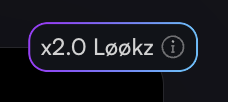
Invite Friends
Go to the Invite Friends tab to:- View suggested accounts to invite from your X network.
- Invite people directly or copy your personal invite link to share wherever you like.
- See how many friends joined and how much you’ve earned from their activity.
👤 You’ll earn 10% of all Løøkz your invited friends earn.